I wanted to create this post because a fellow vExpert has created a great toolkit which I have personally used and found very useful when installing vSphere 5.5 and correctly configuring SSL.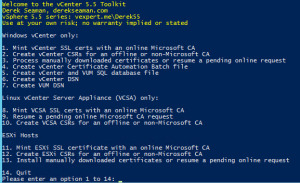
Some of the benefits of the SSL powershell script include:
- Downloads and installs the proper version of OpenSSL (0.9.8.za) if it’s not already installed
- Creates 2048 bit RSA private keys in the proper format
- Creates a directory for each service bundle of SSL certificates
- Generates seven OpenSSL configuration files, one for each certificate, in the appropriate directory
- Downloads both root and subordinate root public certificates
- Submits the CSRs to the online CA and downloads the certificates
- Creates the needed service PEM files for the vCenter certificate automation tool
- Creates the required root/subordinate PEM files
- Handles the special SSO 5.5 certificate requirements
- Does NOT require PowerCLI
- Assumes all vCenter components are on one server
- Automatically uses the hostname of the server you run the script on for all certificates
- Creates a pre-filled vCenter Certificate Automation environment script – Just run!
- Works with offline CAs
- Creates SSO 5.5 certificate replacement files – Only used if manual replacing certs
- Creates customized SQL vCenter and VUM database creation script
- Creates SQL ODBC DSNs for vCenter and VUM
- Automatically downloads and installs SQL 2008 R2 or SQL 2012 client package
- Linux vCenter Server Appliance support for online minting and offline CSR creation
- Creates certificates for Auto Deploy, Dump Collector, Syslog collector, Authentication Proxy
- Support Microsoft CAs that require manual certificate approval
You can download the toolkit from http://vexpert.me/toolkit55 and keep up the good work Derek 🙂


I came across this post on your website today and I must tell you its a great tool very useful.
Thank you Luke I do believe this tool has saved me a lot of headaches. I’m glad Derek decided to create it 🙂