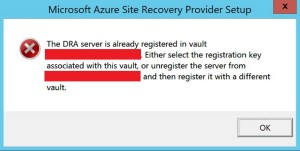I have recently been running a POC of Hyper-V 2012 R2 experimenting replicating several VM’s to Windows Azure (Site Replication) in the East Asia region. During the POC I was receiving connection issues from the Hyper-V host so I decided to remove the Azure Site Recovery Provider agent from the Hyper-V host and the configuration settings from within Azure so that I could start again.
Once I configured the Azure settings I then re-installed the agent but on this occasion I received the following error which I’d not seen before
Upon going through various troubleshooting steps I found that the uninstall had not completely removed the previous registry settings for the site replication vault which was causing me the problem.
This is the process I followed:-
1) Uninstall the existing Azure Site Recovery Provider from your system.
1) Open the registry editor tool (regedit)
2) Browse to HKEY_LOCAL_MACHINE\SOFTWARE\Microsoft
3) Find a Key named Azure Site Recovery
4) Delete it the entire folder
5) Install the Azure Site Recovery Provider for Hyper-V
This time the registration worked and my Hyper-V host appeared as a registered server within Azure. At last I can carry on with the setup :-).