
I have recently upgraded a number of machines to Windows 10 Home and Windows 10 Pro editions and noticed that for some strange reason Outlook 2010/2013 stops sending emails instead they are just held in the Outbox folder and never get sent. After doing some troubleshooting I found the answer. It looks like a system file has become corrupt and by running an SFC /SCANNOW resolves this issue.
Click on the search icon, search on cmd when you find the application (Command Prompt) run as administrator (i.e. right click it and click run as administrator). You will then see a rectangular black window appear then type sfc /scannow and sit back and wait (takes a while to run).
Once SFC has finished and fixed the corrupt file(s) restart your machine, open Outlook and you emails should process as normal.

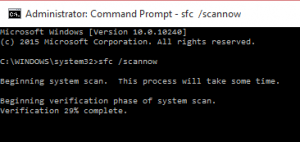

Yendis – many thanks, this fixed the same problem on my PC.
Hi Michael no problem I’m glad it fixed your issue