A VPN gateway is a type of virtual network gateway that sends encrypted traffic across a public connection to an on-premises location. You can also use VPN gateways to send encrypted traffic between Azure virtual networks over the Microsoft network. To send encrypted network traffic between your Azure virtual network and your on-premises site, you must create a VPN gateway for your virtual network.
Microsoft have recently released a new set of gateway SKU’s which provides an increase in aggregate throughput, you can see the increase in throughput and new SKU below.
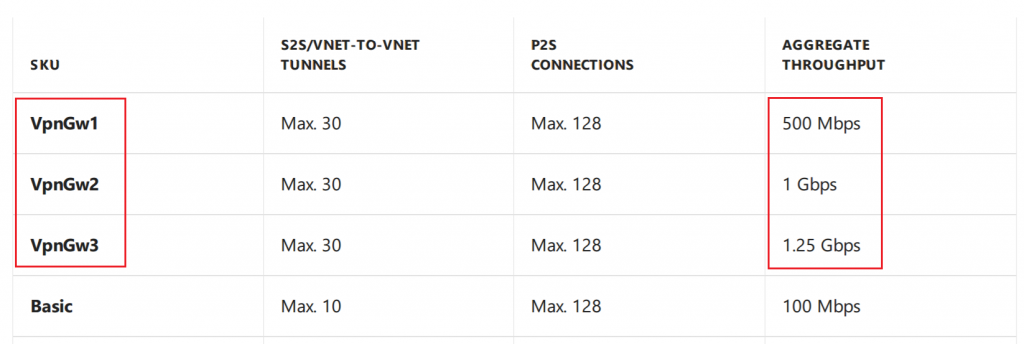 If you haven’t got the luxury of Express Route then you’ll be jumping for joy knowing that you can go beyond the old restriction of 200MB (High Performance SKU), but hang on for a second there are some important caveats: –
If you haven’t got the luxury of Express Route then you’ll be jumping for joy knowing that you can go beyond the old restriction of 200MB (High Performance SKU), but hang on for a second there are some important caveats: –
- You can resize between VpnGw1, VpnGw2, and VpnGw3 SKUs
- You cannot resize from Basic/Standard/HighPerformance SKUs to the new VpnGw1/VpnGw2/VpnGw3 SKUs
- For the old SKUs, you can still resize between Basic, Standard, and HighPerformance SKUs
One that stands out is for all those companies with older VPN Gateways provisioned with old SKU’s, you guessed it the only way to benefit from the improved speeds will be to delete and re-create the gateway. Having said that the improvements out-way the additional work required 🙂

